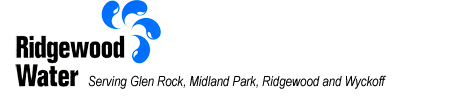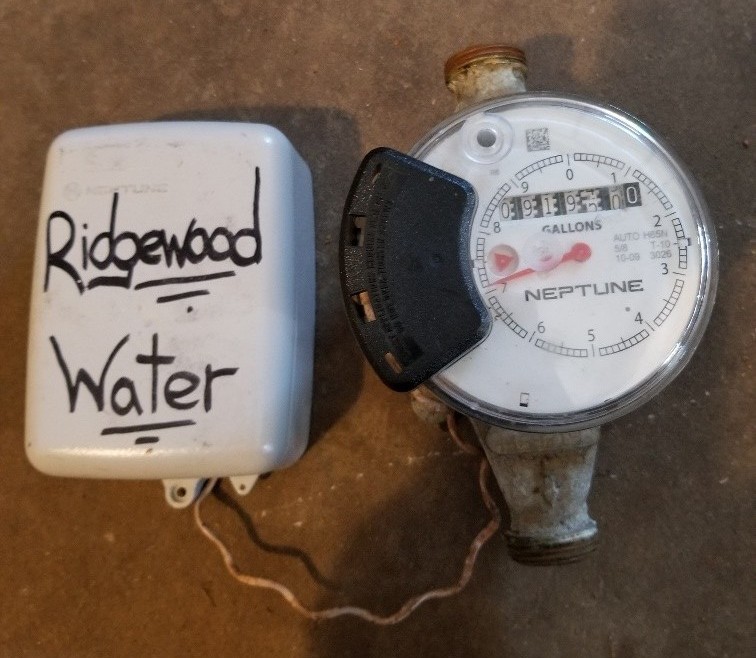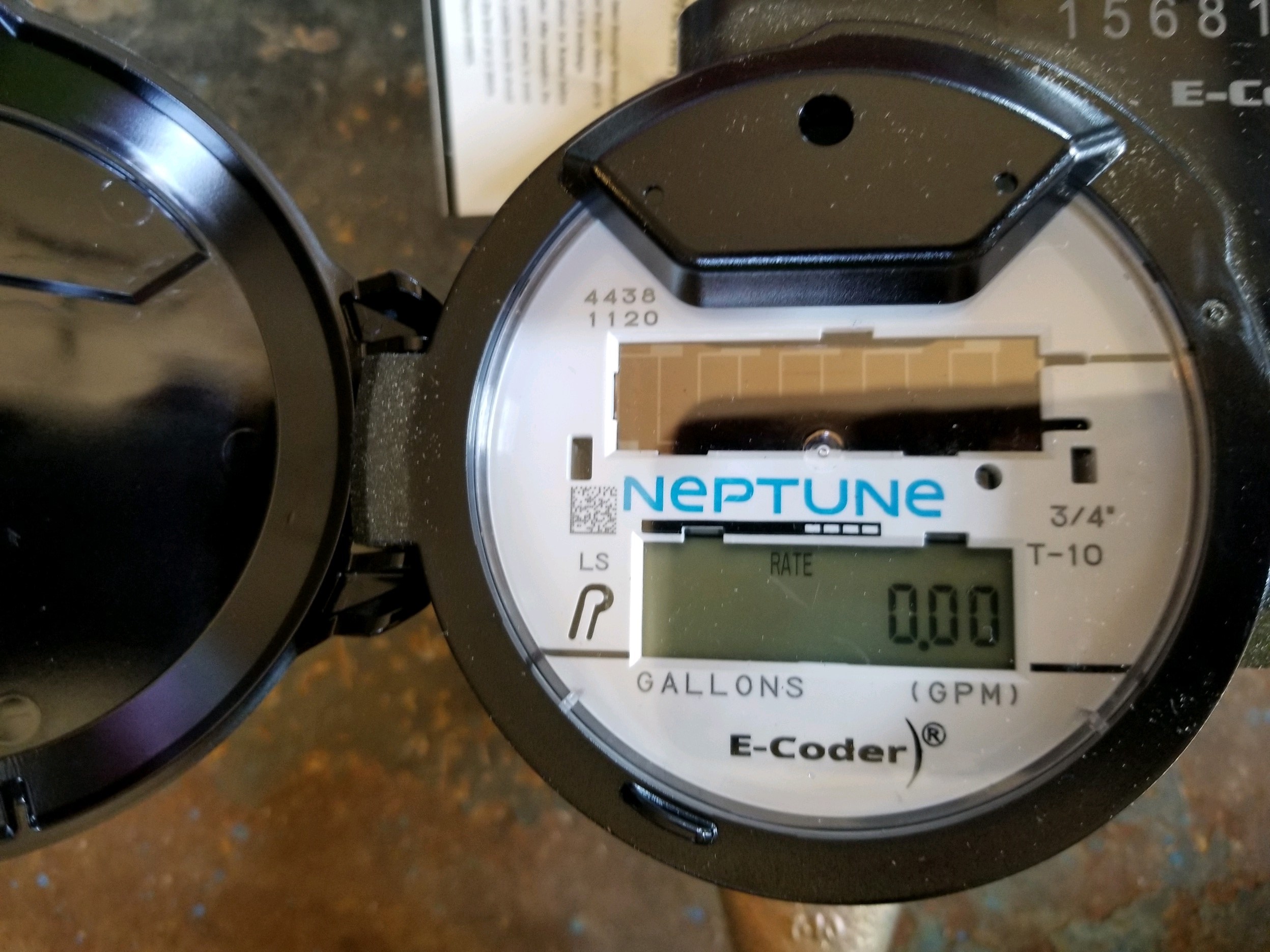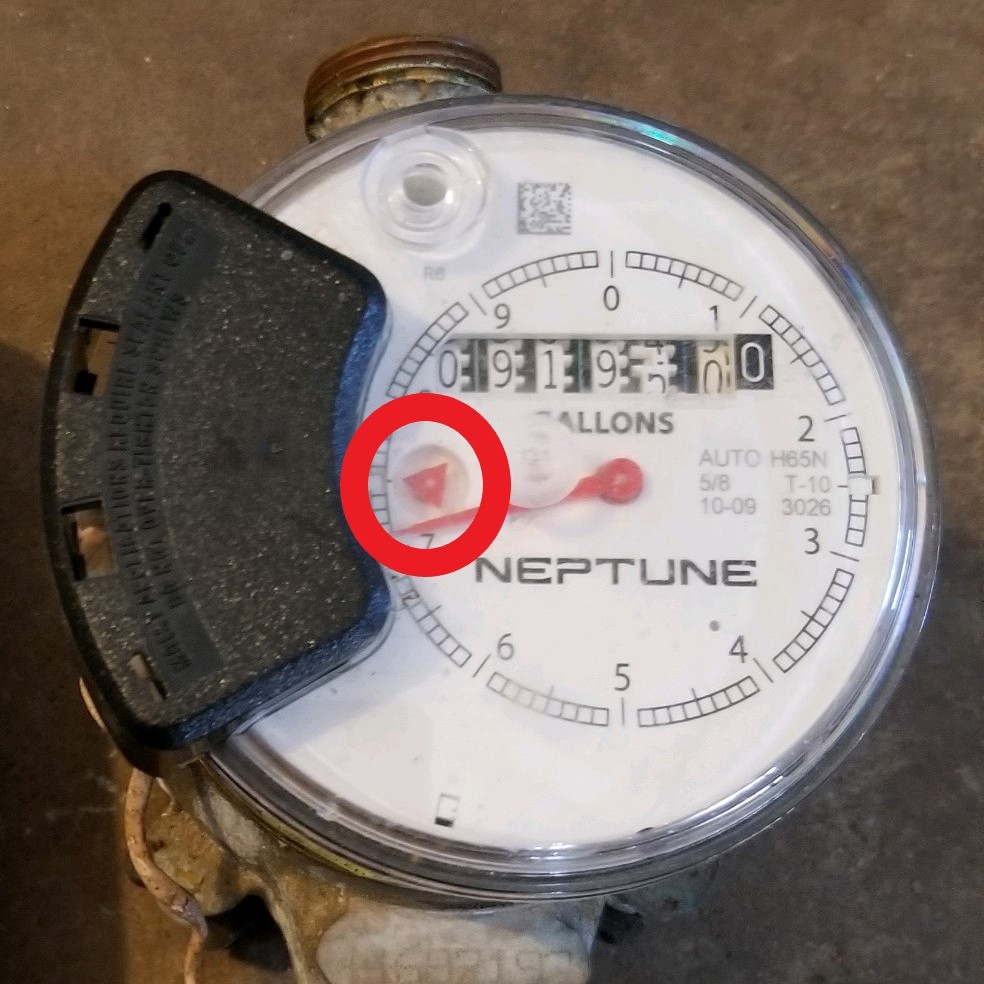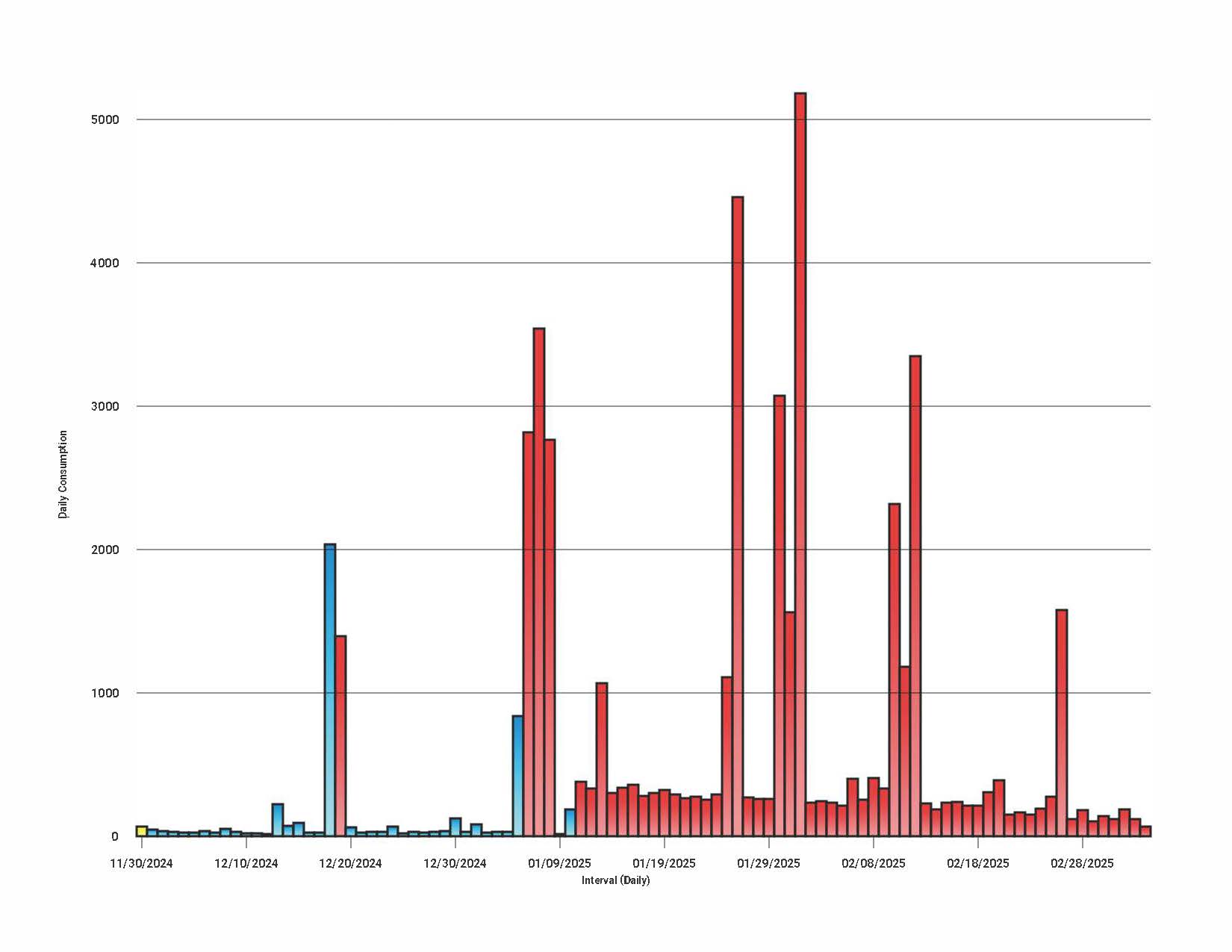Everything You Need to Know About the Water Meter at Your Property
General Information
Water meters will typically be located in the basement of your property. Regardless of what model meter you have, the meter is read remotely on a monthly basis, and is billed quarterly. For billing information please refer to our Water Rates. If you are receiving an estimated reading on your bill, please call Customer Service at 201-670-5520 to schedule an appointment to have a technician visit the property to troubleshoot.
Identifying the Type of Meter and Reading It
Ridgewood Water has multiple variations of water meters. They are all manufactured by Neptune and are the Auto, E-Coder I (original), E-Coder I (new model), Pro-Coder (new model). You can identify your meter type by looking at the photos below. You can also read the meter yourself if you would like; detailed below. For either version of the E-Coder I, the only difference being on the new model, you need to lift the cover, then shine a light on the face and the display will turn on.
Old Generation
Auto Meter
- Not datalogger capable
- Radio box is a separate item that is attached by a cable
- Read is the first four digits from the left meters up to an inch and a half, including any leading zeros
- Does not show gallons per minute rate
E-Coder I
- Wireless
- In order to read meter, shine a light on the face and the display will turn on
- Read is the first four digits from the left meters up to an inch and a half, including any leading zeros
- Screen will show you gallons per minute rate
- Datalogger compatible
*If you have an Auto Meter or an E-Coder I model, please contact Ridgewood Water at (201) 670-5520 to schedule a meter replacement.*
New Generation
E- Coder I (New Model)
- Wireless
- In order to read meter, shine a light on the face and the display will turn on
- Read is the first four digits from the left meters up to an inch and a half, including any leading zeros
- Screen will show you gallons per minute rate
- Datalogger compatible
Pro-Coder
- Wireless
- Read is the first four digits from the left meters up to an inch and a half, including any leading zeros
- Datalogger compatible
Leak Detection
If you suspect you may have a leak or water is unknowingly running, you can use your meter to help confirm. First, identify the type of meter at your property. If you have an auto meter, there is a small red triangle that will spin if it detects a low flow typically associated with a small leak or water running.
If you have either version of E-Coder I meter, you first need to shine a light on the face of the meter and the display will turn on. After a few seconds of initializing the current read will display. The screen will then cycle between the current read and the "RATE" screen. If you are not knowingly using water that screen should read 0.00. If it displays anything higher, that is the current gallons per minute passing through the meter.
If you have a Pro-Coder meter, the large red dial will be spinning.
*If you have an Auto Meter or an E-Coder I model, please contact Ridgewood Water at (201) 670-5520 to schedule a meter replacement.*
Datalogger
Any E-Coder meter can have a datalogger performed. A datalogger will pull the last 96 days worth of consumption history, allowing it to be broken down on an hourly basis. This is especially helpful for evaluating your outdoor irrigation usage as well as helping to understand why your consumption may have been higher than usual. The process takes about 10-15 minutes and our technicians will be able to walk you through the results on site. If you feel this would be useful, please call Customer Service at 201-670-5520 to schedule an appointment.
Contractor & Landlords
- Only one meter is allowed per service line (no manifolds).
- Ridgewood Water requires access to the meter at our request (i.e. do not block with walls (without an acess panel), washing machines, water softeners, etc.)
- Submetering is allowed. Meters can be purchased from Ridgewood Water or any other supplier. Ridgewood Water will only bill the meter that we own and the property owner is responsible to calculate and charge the consumption on the additional meters.
- In cases of new construction contact Ridgewood Water and refer to this page for laylength and flow data. Should you have any questions prior to plumbing, please contact Customer Service.
- The owner/contractor is responsible for ensuring valves and meters tails are installed, as well as the meter spacing being correct prior to Ridgewood Water installing a meter.
- Ridgewood Water does not sell or supply parts, e.g., meter couplings, valves, etc.